帮助中心
-
Quick Tutorials
-
Video Tutorials
- How to install and sign in to WhatsApp
- How to install and sign in to Instagram
- How to install and sign in to Snapchat
- How to install and login ThreeKingdoms
- How to Install and login to Amazon
- How to install and sign in to Line
- Successfully log in to WeChat and Momo
- How to install and log in to Facebook
- How to install and log in to Telegram
- V2ray usage tutorial
- How to install and log in to REDnote
- How to install and login to TikTok
-
Guide To Sign In
-
Purchase And Recharge
-
BlueGenie Box
-
Functional Process
-
Cloud Phone Operation
-
Supporting Services
-
App ane Files
-
System Apps
-
Common Problem
-
User Agreement
-
Activity
- Want to become a Hippo Cloud channeler?
- The annual double 11 carnival is here!
- Warm Christmas, prices plummet!
- Price Reduction Activity
- New Year's Warm Reminder
- K11 Channel Merchant Recruitment
- About Streaming acceleration
- Hippo Cloud payment methods
- Hippo Cloud helps users doing business
- Anniversary recharge gift!
- Christmas recharge rewards
- Happy Chinese New Year
- Flagship Model X13 Officially Launched
- Christmas Gift , recharge and get gifts!
- Spring Festival Holiday Reminder
- Public Beta Testing
-
Information
Switching Resolution
2023-07-05 14:33:25
Hippo Cloud Phone launched [Switch Resolution] App, used for changing the resolution of cloud phones. After switching, the screen and data stream resolution will change.
SOP:
1. [Switch Resolution] APP download steps:
1) Open the Hippo Cloud Phone control windows, enter the [App Store]- and search in [HippoApp] tab
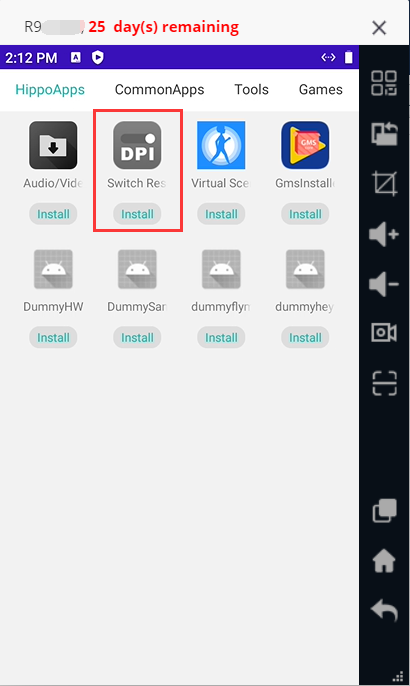
2) Click the Install Button which below [Switch Resolution] icon in [HippoApps] tab
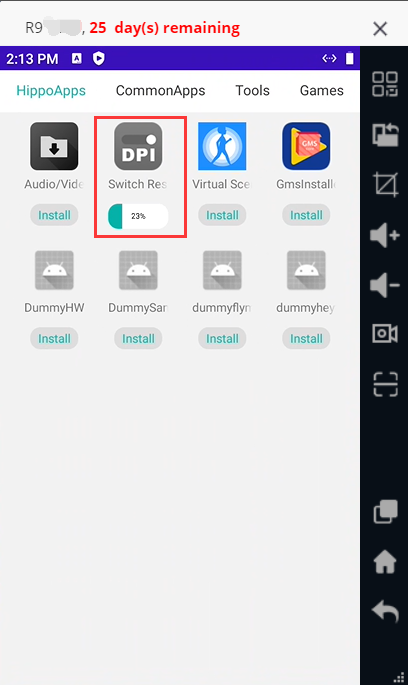
2. Switch resolution
Open the [Switch Resolution] app, click to switch the resolution.
Note: If the screen display appear incorrectly after modification, please close this window and reopen control window again.
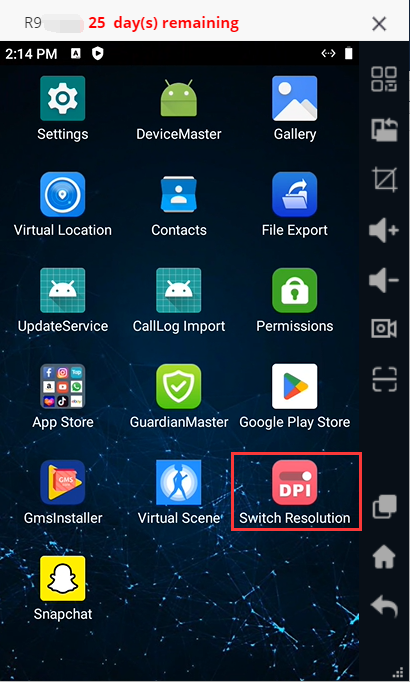
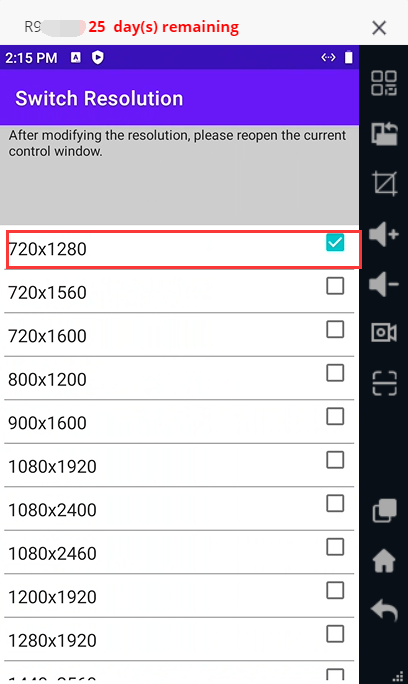
2015~2023 Longene Tech Ltd. 版权所有 Android, Google Play and the Google Play logo are trademarks of Google Inc.
