帮助中心
-
Quick Tutorials
-
Video Tutorials
- How to install and sign in to WhatsApp
- How to install and sign in to Instagram
- How to install and sign in to Snapchat
- How to install and login ThreeKingdoms
- How to Install and login to Amazon
- How to install and sign in to Line
- Successfully log in to WeChat and Momo
- How to install and log in to Facebook
- How to install and log in to Telegram
- V2ray usage tutorial
- How to install and log in to REDnote
- How to install and login to TikTok
-
Guide To Sign In
-
Purchase And Recharge
-
BlueGenie Box
-
Functional Process
-
Cloud Phone Operation
-
Supporting Services
-
App ane Files
-
System Apps
-
Common Problem
-
User Agreement
-
Activity
- Want to become a Hippo Cloud channeler?
- The annual double 11 carnival is here!
- Warm Christmas, prices plummet!
- Price Reduction Activity
- New Year's Warm Reminder
- K11 Channel Merchant Recruitment
- About Streaming acceleration
- Hippo Cloud payment methods
- Hippo Cloud helps users doing business
- Anniversary recharge gift!
- Christmas recharge rewards
- Happy Chinese New Year
- Flagship Model X13 Officially Launched
- Christmas Gift , recharge and get gifts!
- Spring Festival Holiday Reminder
- Public Beta Testing
-
Information
About Forgot Password
Main Account
1. Open the Google browser and enter the URL of Hippo Cloud Phone:https://www.hippocloudphone.com/login.
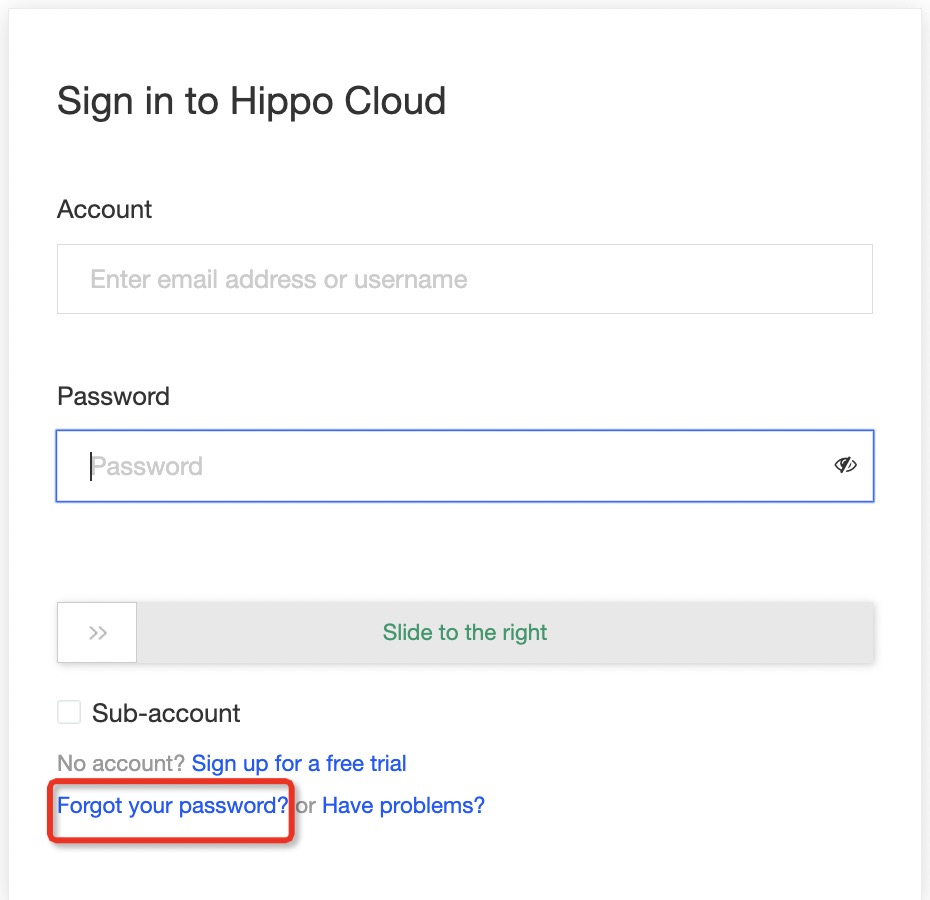
2. Click [Forgot your password], Enter the registered email address and verification code. After confirmation, the system will automatically send a password setting email to the registered email address.
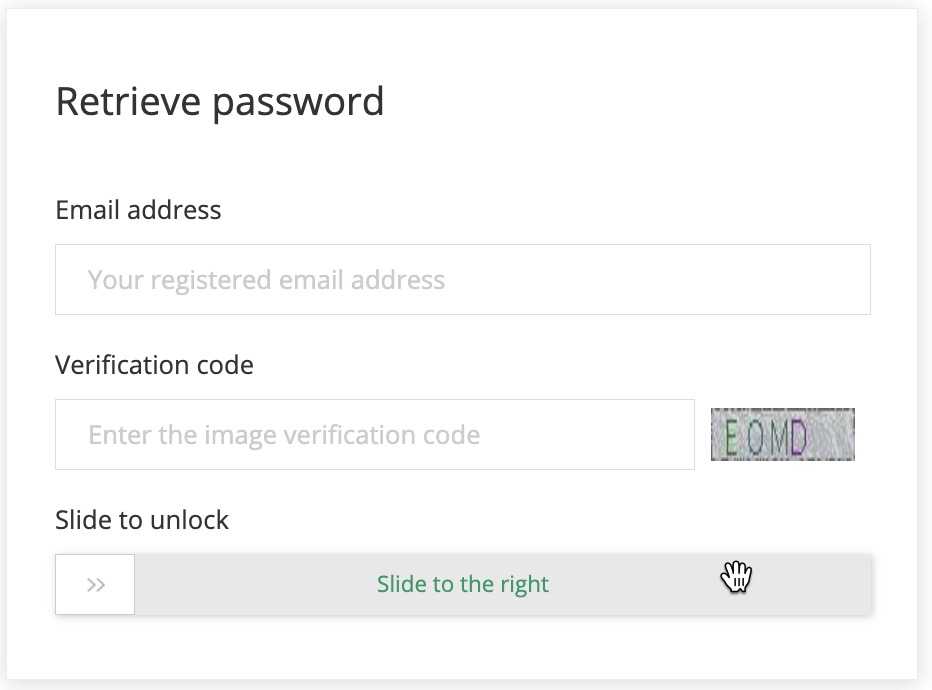
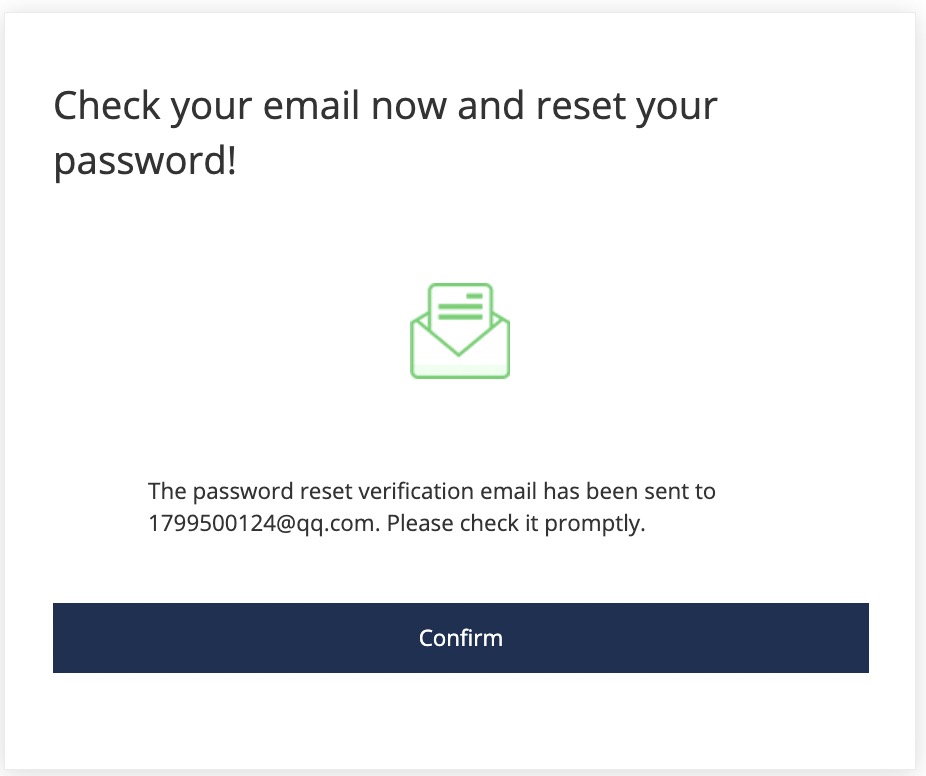
3. Enter the mailbox and reset the password.
Note: The password must include English letters, numbers, and special symbols, all of which are mandatory. Please remember your account password and refrain from sharing your account or password with others. Users will be held responsible for any consequences arising from the disclosure of their account passwords.
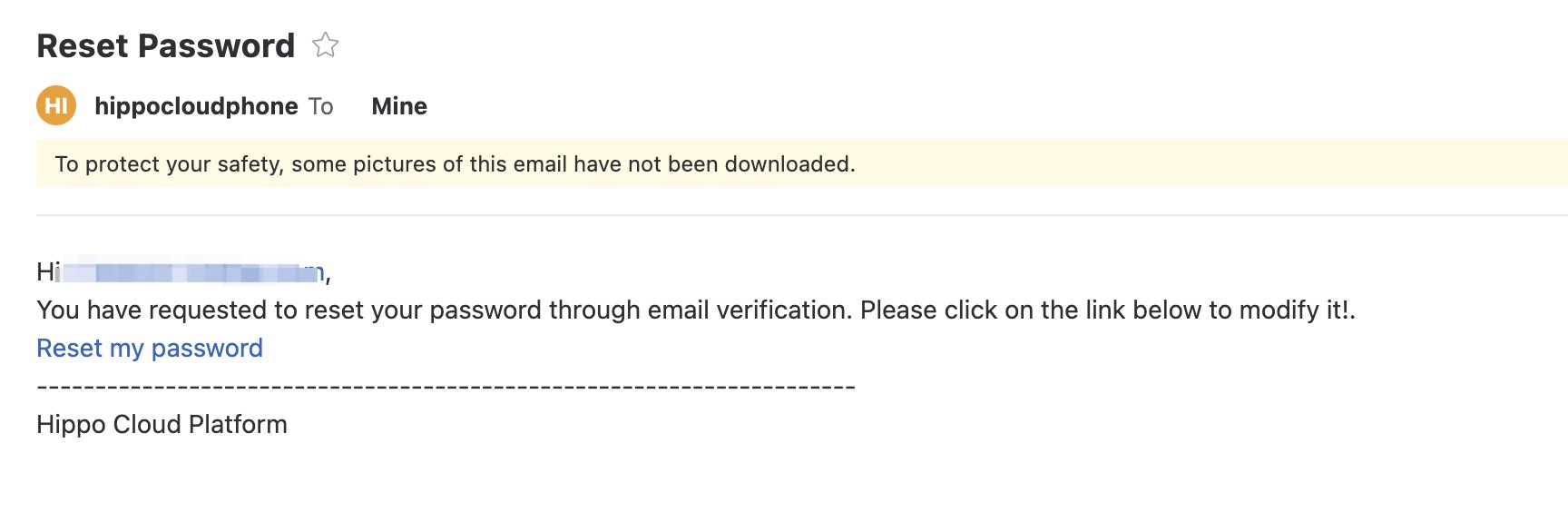
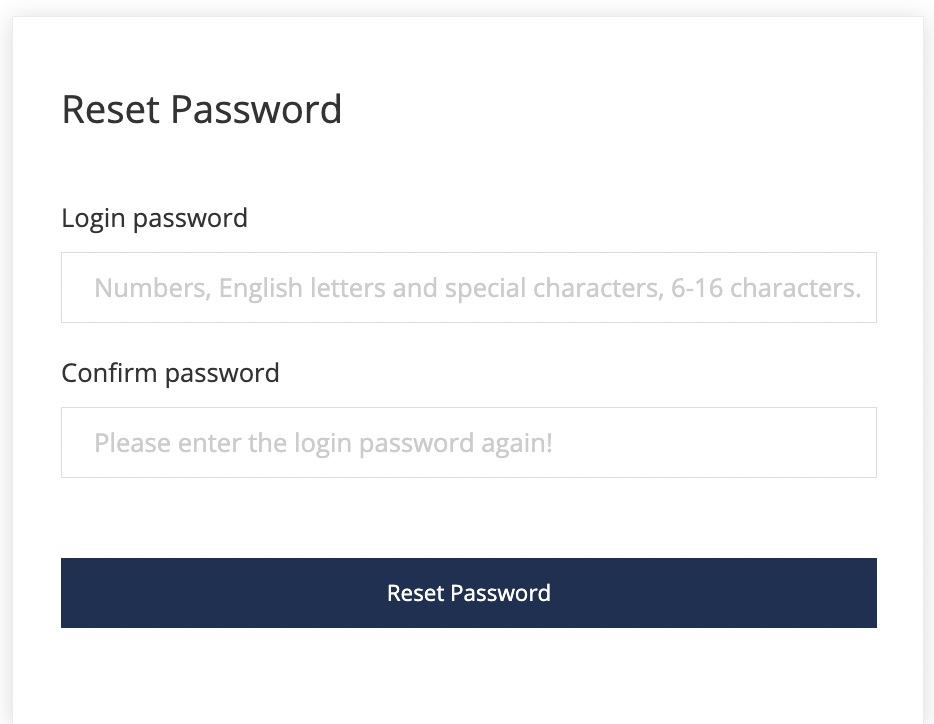
Sub-Account
There is no permission to retrieve the password, please contact the main account to change the password.
