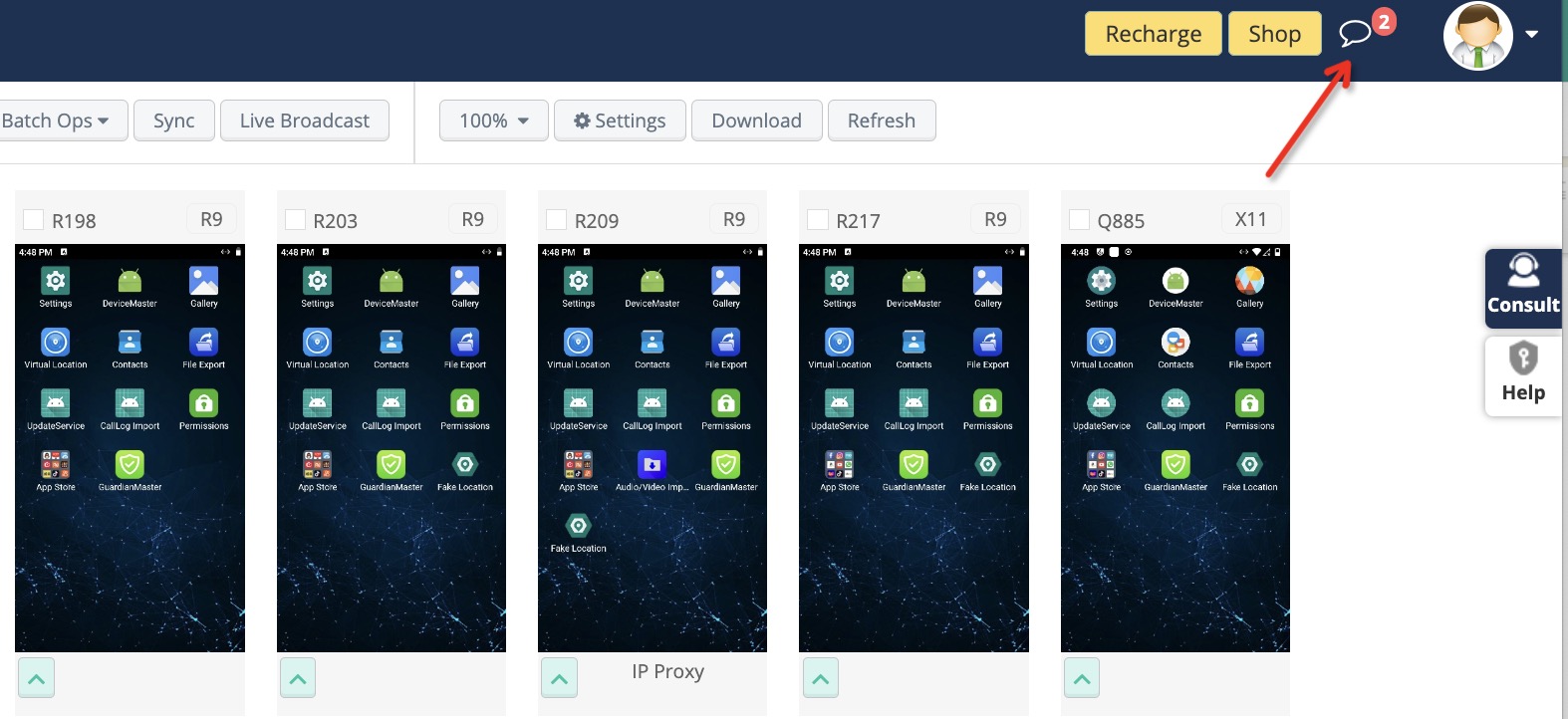帮助中心
-
Quick Tutorials
-
Video Tutorials
- How to install and sign in to WhatsApp
- How to install and sign in to Instagram
- How to install and sign in to Snapchat
- How to install and login ThreeKingdoms
- How to Install and login to Amazon
- How to install and sign in to Line
- Successfully log in to WeChat and Momo
- How to install and log in to Facebook
- How to install and log in to Telegram
- V2ray usage tutorial
- How to install and log in to REDnote
- How to install and login to TikTok
-
Guide To Sign In
-
Purchase And Recharge
-
BlueGenie Box
-
Functional Process
-
Cloud Phone Operation
-
Supporting Services
-
App ane Files
-
System Apps
-
Common Problem
-
User Agreement
-
Activity
- Want to become a Hippo Cloud channeler?
- The annual double 11 carnival is here!
- Warm Christmas, prices plummet!
- Price Reduction Activity
- New Year's Warm Reminder
- K11 Channel Merchant Recruitment
- About Streaming acceleration
- Hippo Cloud payment methods
- Hippo Cloud helps users doing business
- Anniversary recharge gift!
- Christmas recharge rewards
- Happy Chinese New Year
- Flagship Model X13 Officially Launched
- Christmas Gift , recharge and get gifts!
- Spring Festival Holiday Reminder
- Public Beta Testing
-
Information
Cloud Phone & Service Expiry Time
Cloud Phone & Service Expiry Time will be triggered by the system after the expiration. After that, the cloud phone will be restored to factory settings and all data will be erased and cannot be recovered! If the ordered cloud cloud expires, the associated services will also be automatically expired and cancelled.
Ways to pay attention to the expiration time:
1. On the left side of the (cloud phone grouping) will be reminders within 3 days of expiration, on the top of the cloud phone control window will display the expiration time.
2. Click the cloud phone version will also show the specific expiration time.
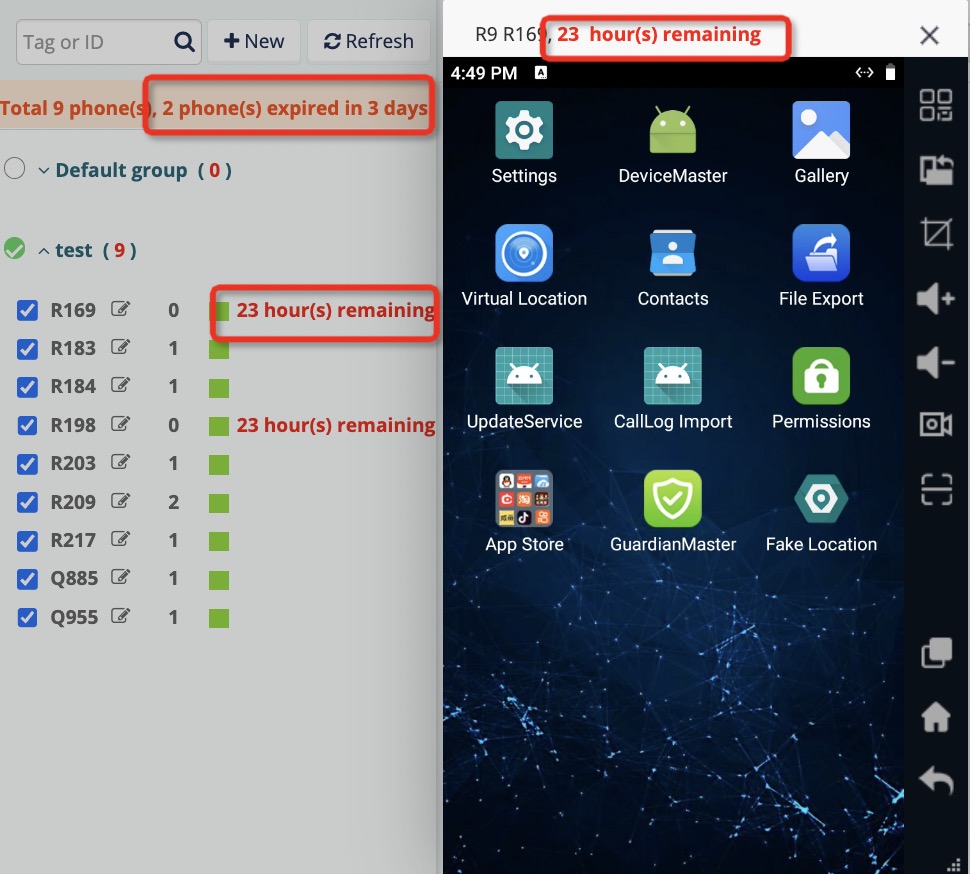
3. Set up automatic renewal. View related articles.
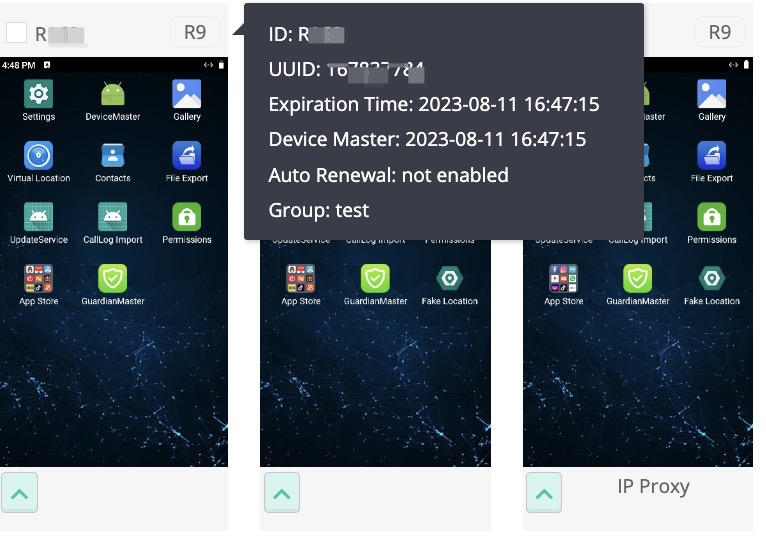
4. User website message reminder: When your cloud phone is about to expire, an unread message indicator will appear in the top-right corner icon of the Hippo cloud website.