帮助中心
-
Quick Tutorials
-
Video Tutorials
- How to install and sign in to WhatsApp
- How to install and sign in to Instagram
- How to install and sign in to Snapchat
- How to install and login ThreeKingdoms
- How to Install and login to Amazon
- How to install and sign in to Line
- Successfully log in to WeChat and Momo
- How to install and log in to Facebook
- How to install and log in to Telegram
- V2ray usage tutorial
- How to install and log in to REDnote
- How to install and login to TikTok
-
Guide To Sign In
-
Purchase And Recharge
-
BlueGenie Box
-
Functional Process
-
Cloud Phone Operation
-
Supporting Services
-
App ane Files
-
System Apps
-
Common Problem
-
User Agreement
-
Activity
- Want to become a Hippo Cloud channeler?
- The annual double 11 carnival is here!
- Warm Christmas, prices plummet!
- Price Reduction Activity
- New Year's Warm Reminder
- K11 Channel Merchant Recruitment
- About Streaming acceleration
- Hippo Cloud payment methods
- Hippo Cloud helps users doing business
- Anniversary recharge gift!
- Christmas recharge rewards
- Happy Chinese New Year
- Flagship Model X13 Officially Launched
- Christmas Gift , recharge and get gifts!
- Spring Festival Holiday Reminder
- Public Beta Testing
-
Information
How to install and log in to REDnote
The current usage of REDnote has increased significantly.With the perfect offshore environment, users can utilize Hippo Cloud Phone and the provided IP proxy, device master, multi-open window and other supporting services to log in REDnote in bulk and seize the overseas market.
Please purchase an X11 cloud phone (currently not supported in other versions), which can be logged in directly using a Google account or a Chinese phone number (which can receive a verification code).
The specific steps for logging in with a Google account are:
1. Make sure to disable rooting on your cloud phone and enable the IP proxy function;
2. Enter the Google Play Store, search for rednote to download;(Please note: If you download Rednote from the internal app store of Cloud phone, you can only log in using your Chinese phone number)
3. Open Rednote and select Google account as the login method.
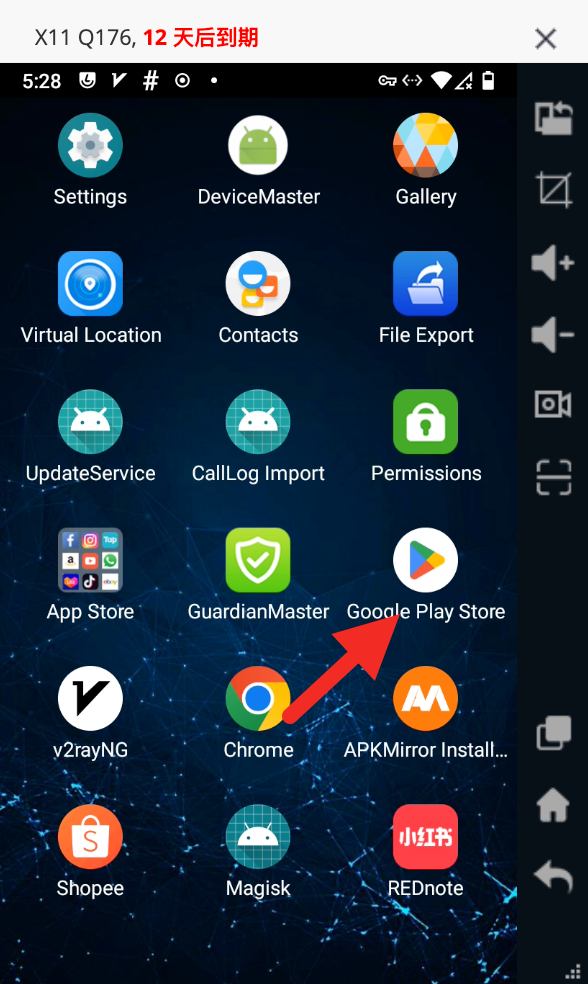
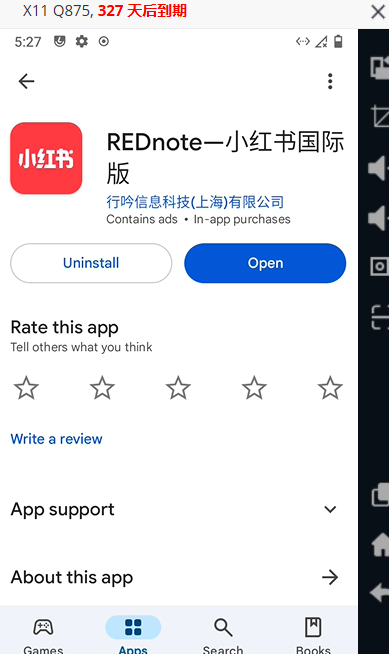
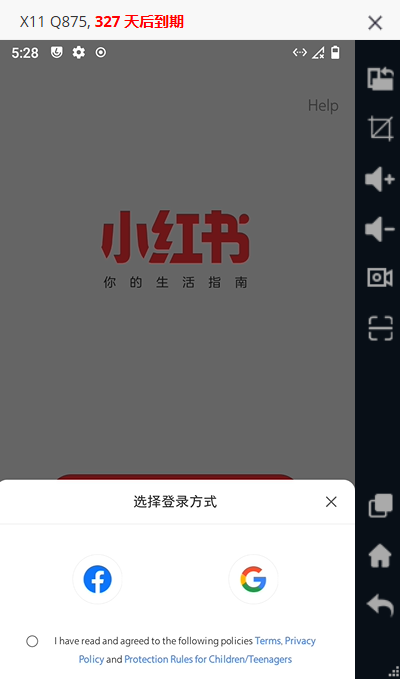
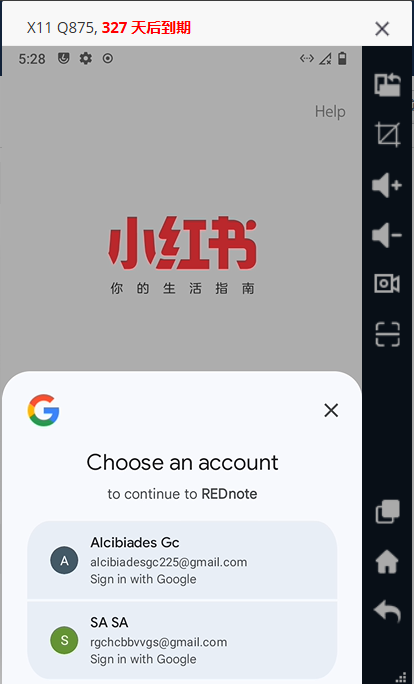
The specific steps for logging in with a Chinese phone number are:
1.Make sure to disable rooting on your cloud phone and enable the IP proxy function;
2. Enter the Google Play Store or cloud phone app store, search for rednote to download;
3. Open Rednote, enter your Chinese phone number to obtain the verification code;
4. Enter the verification code to successfully log in.
The interface after login is as follows:
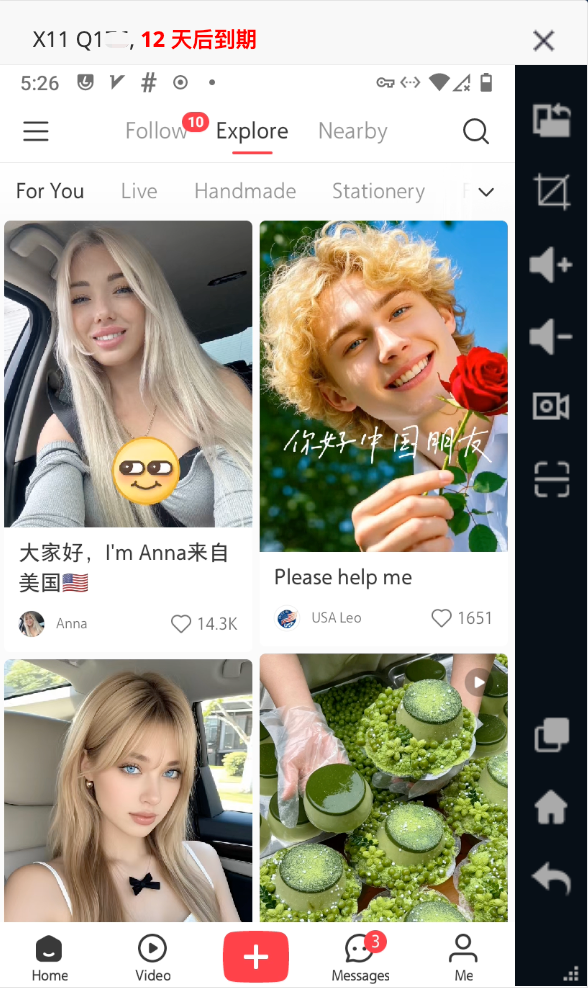
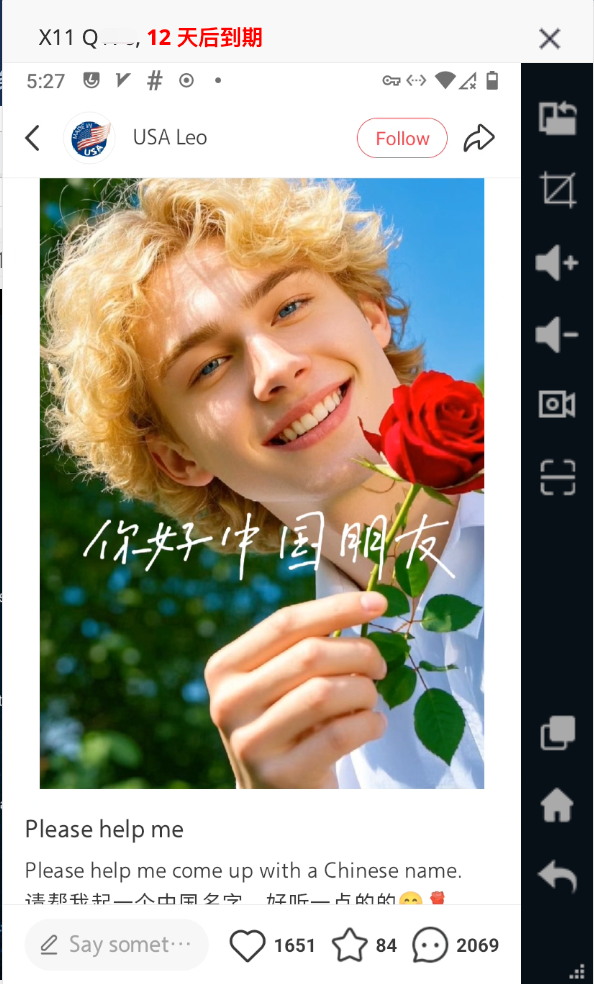
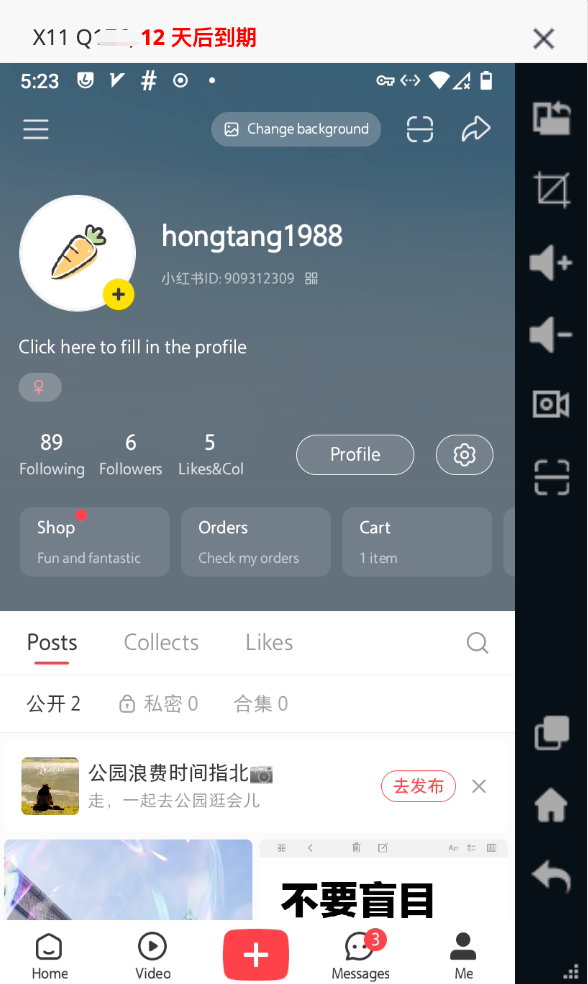
Click to register or log in to your Hippocloud account:Hippo Cloud (hippocloudphone.com)
Please contact the exclusive customer service on the right side of the platform to deal with any problems in use, working hours 10:00-24:00 (Hong Kong Time). If due to the time difference, our customer service did not reply in time, please leave a message first, we will be on the line at the first time to answer your questions.
