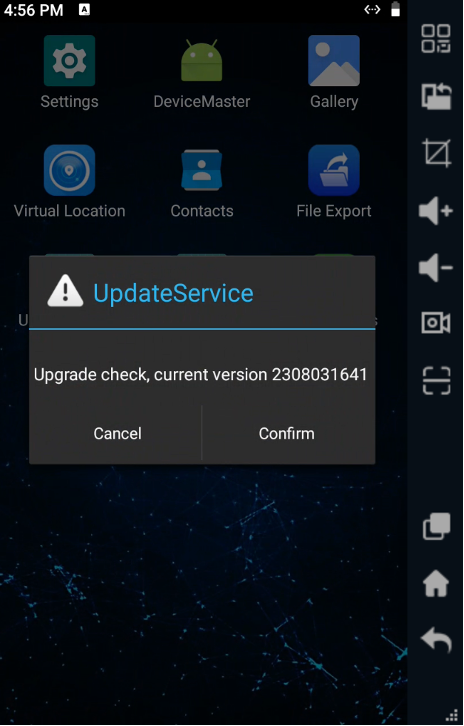帮助中心
-
Quick Tutorials
-
Video Tutorials
- How to install and sign in to WhatsApp
- How to install and sign in to Instagram
- How to install and sign in to Snapchat
- How to install and login ThreeKingdoms
- How to Install and login to Amazon
- How to install and sign in to Line
- Successfully log in to WeChat and Momo
- How to install and log in to Facebook
- How to install and log in to Telegram
- V2ray usage tutorial
- How to install and log in to REDnote
- How to install and login to TikTok
-
Guide To Sign In
-
Purchase And Recharge
-
BlueGenie Box
-
Functional Process
-
Cloud Phone Operation
-
Supporting Services
-
App ane Files
-
System Apps
-
Common Problem
-
User Agreement
-
Activity
- Want to become a Hippo Cloud channeler?
- The annual double 11 carnival is here!
- Warm Christmas, prices plummet!
- Price Reduction Activity
- New Year's Warm Reminder
- K11 Channel Merchant Recruitment
- About Streaming acceleration
- Hippo Cloud payment methods
- Hippo Cloud helps users doing business
- Anniversary recharge gift!
- Christmas recharge rewards
- Happy Chinese New Year
- Flagship Model X13 Officially Launched
- Christmas Gift , recharge and get gifts!
- Spring Festival Holiday Reminder
- Public Beta Testing
-
Information
Upgrade Cloud Phone
Hippo Cloud will optimize and upgrade the Android system of the cloud phone irregularly. User can open the cloud phone control window and click on the [UpdateService] app to complete the upgrade.
Operating procedures:
1. Open the cloud phone control window and click on the [UpdateService].
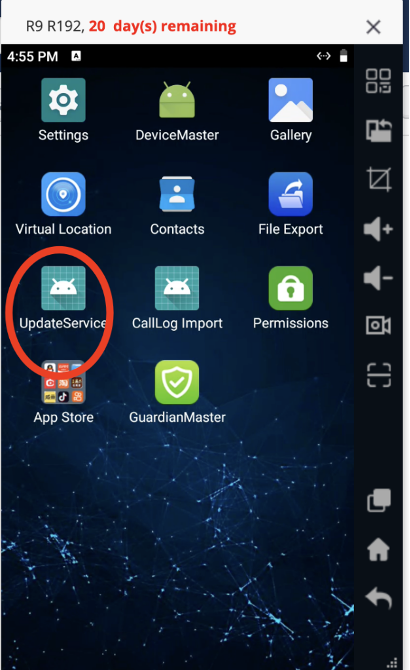
2. After clicking, it will perform a version check to see if there is a new upgrade package available.
If the current system is the latest version, it will prompt that you are already on the latest version.
If it is not the latest version, you can click on "Confirm" to proceed with the upgrade. During the upgrade process, the cloud phone may restart and perform other operations. You can expect to wait for 5-10 minutes before you can continue controlling the cloud phone.
Alternatively, you can click on "Cancel" to choose not to upgrade.